5replies
-

Hi Rui, unfortunately, the mentioned functionality is not planned for our feature releases, but you can achieve that through the Custom HTML Element. Let us know if we can be any more help!
-
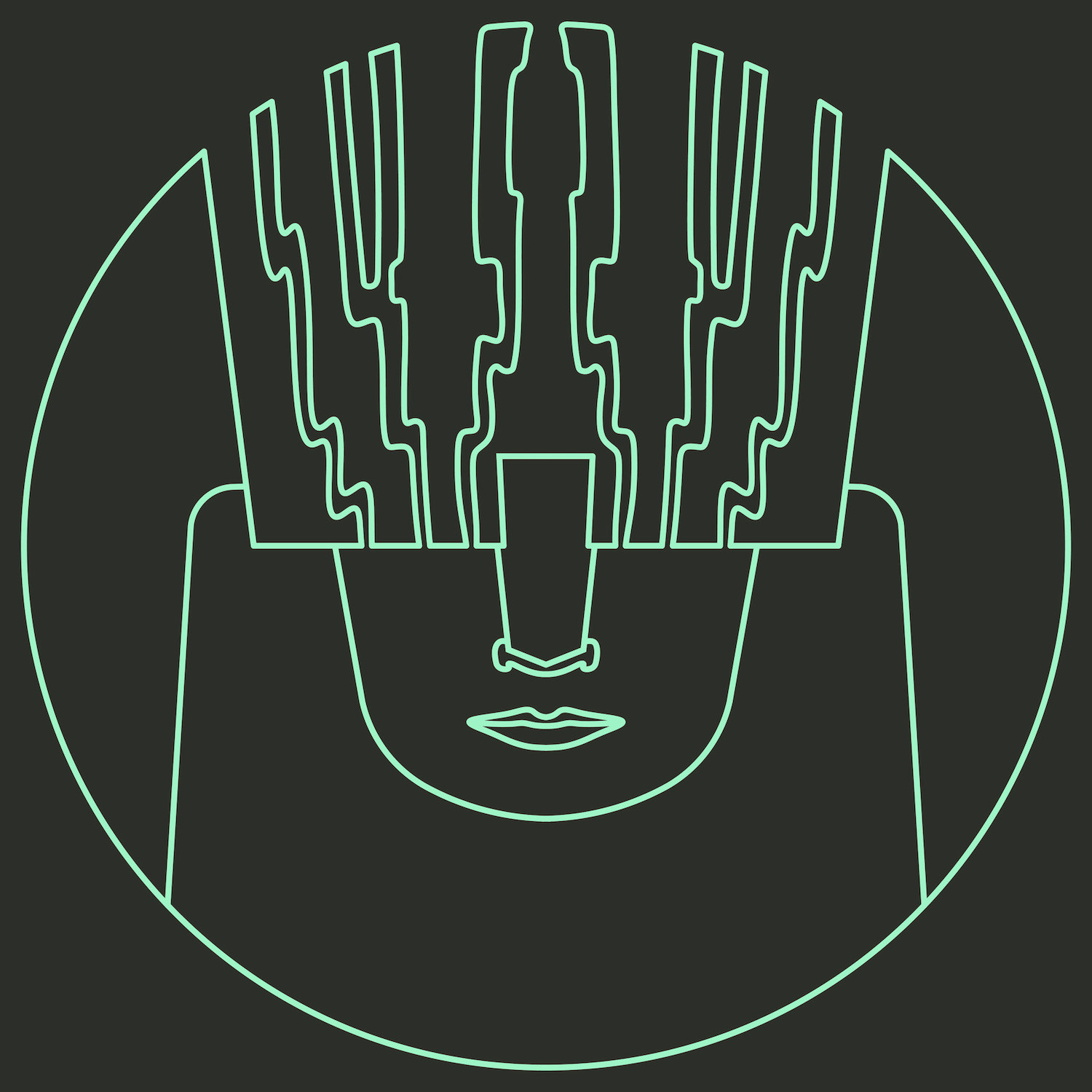
I managed to acheive this by inserting the following custom HTML at the top of the gallery page:
<style> div { background: color; } </style>Replace 'color' with the color you want your background to be, either as a word, hex or RGB value (eg: white, #FFFFFF or 255,255,255)
Note: this turns all the backgrounds that color, so this is only useful if you want your gallery background to be the same color as your main background!

 Thank you for the suggestion! We will make sure to pass this as a feature request.
Thank you for the suggestion! We will make sure to pass this as a feature request.